MaxCompute Studio 개요
- Alibaba Cloud의 빅데이터 처리 플랫폼인 MaxCompute를 IntelliJ IDEA에서 사용하기 위한 공식 플러그인
- SQL 편집기, 프로젝트 관리, 데이터 미리보기 등 통합 개발 환경 제공
- Java/Python UDF(사용자 정의 함수) 개발 및 로컬 디버깅 지원 (강력한 기능)
- 로컬 개발 환경에서 클라우드 데이터 웨어하우스 직접 조작 가능
설치 및 초기 설정
IntelliJ 및 MaxCompute Studio 플러그인 설치
- IntelliJ IDEA 다운로드 및 설치
- IntelliJ 실행 후 플러그인 설치
- File → Settings → Plugins 이동
- 검색창에 MaxCompute Studio 입력
- Install 클릭 후 IDE 재시작
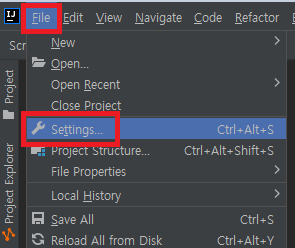
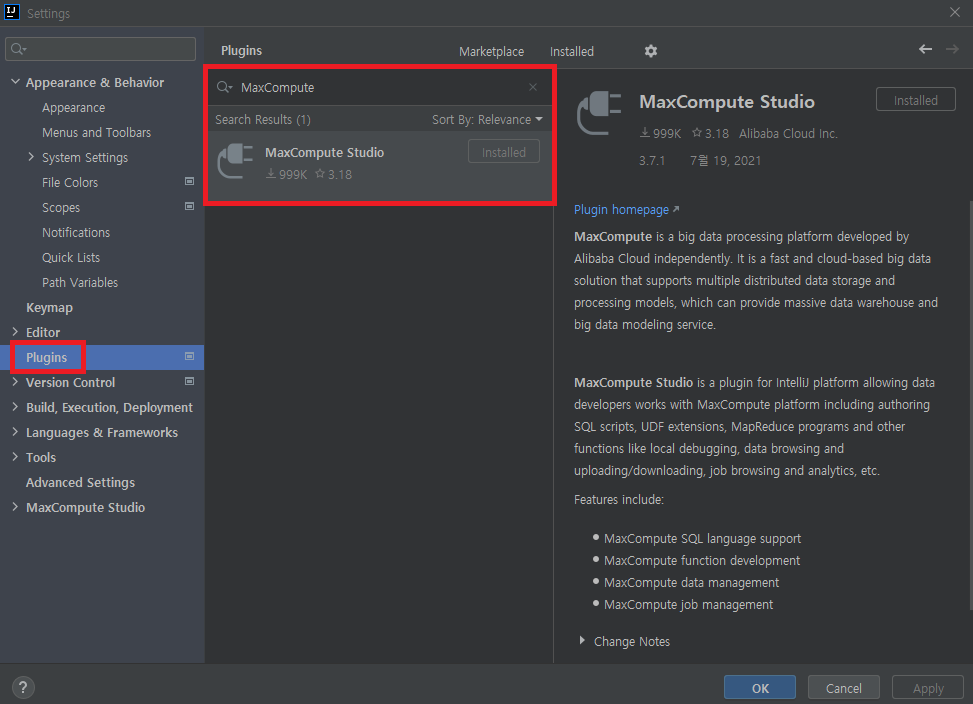
MaxCompute 프로젝트 생성 및 연동
- 새 프로젝트 생성
- File → New → Project 선택
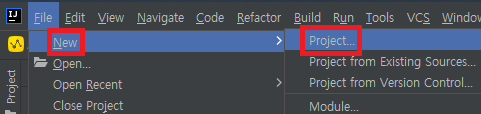
- 왼쪽 메뉴에서 MaxCompute Studio 선택 → Next
- 프로젝트명 입력(임의 지정 가능) → Finish
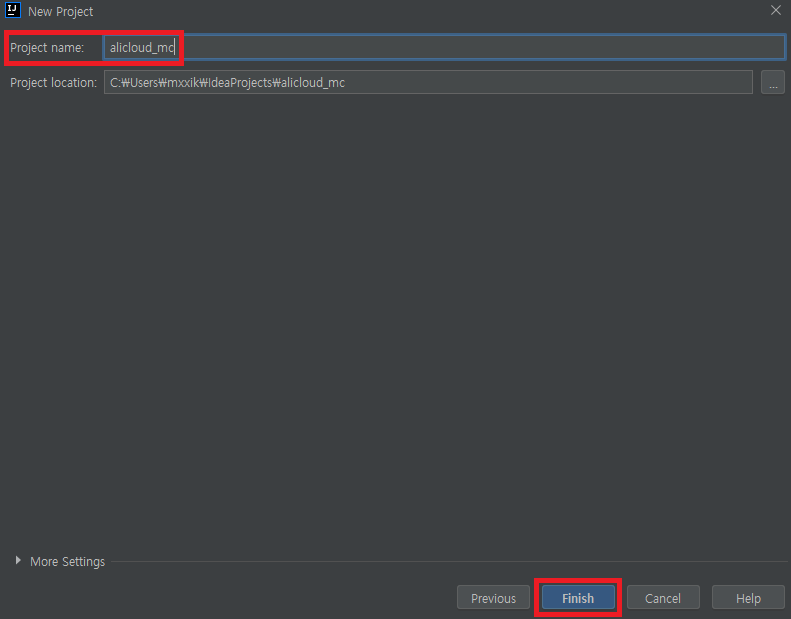
- File → New → Project 선택
- Project Explorer 활성화
- View → Tool Windows → Project Explorer
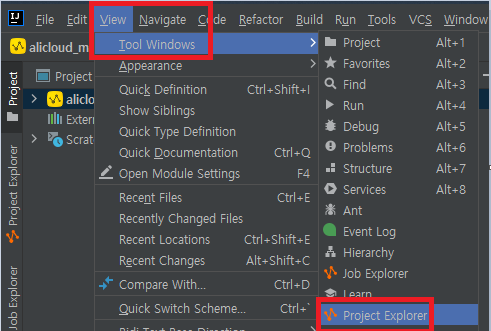
- View → Tool Windows → Project Explorer
- MaxCompute 프로젝트 연결
- Project Explorer 상단 + 아이콘 클릭
- Add project from MaxCompute 선택
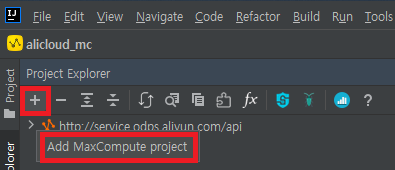
- Connection 탭에서 인증 정보 입력 후 OK
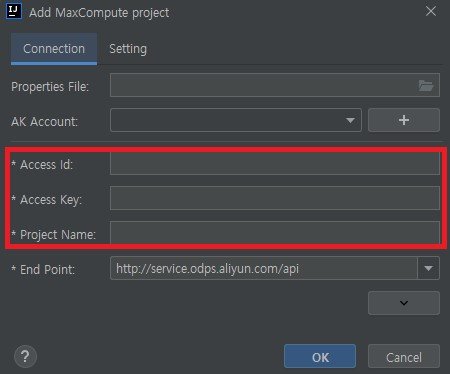
- Access ID
- Alibaba Cloud AccessKey ID
- Access Key
- Alibaba Cloud AccessKey Secret
- Project Name
- 연동할 MaxCompute 프로젝트명
- Endpoint (필수)
- 해당 리전의 접속 주소 입력
- 예:
http://service.ap-northeast-2.maxcompute.aliyun.com/api(한국 리전)
- Tunnel Endpoint (선택 - 미리보기용)
- 데이터 미리보기(Preview)나 다운로드 문제 발생 시 설정 필요
- 예:
http://dt.ap-northeast-2.maxcompute.aliyun.com(한국 리전)
- Access ID
주요 기능 사용법
프로젝트 데이터 관리
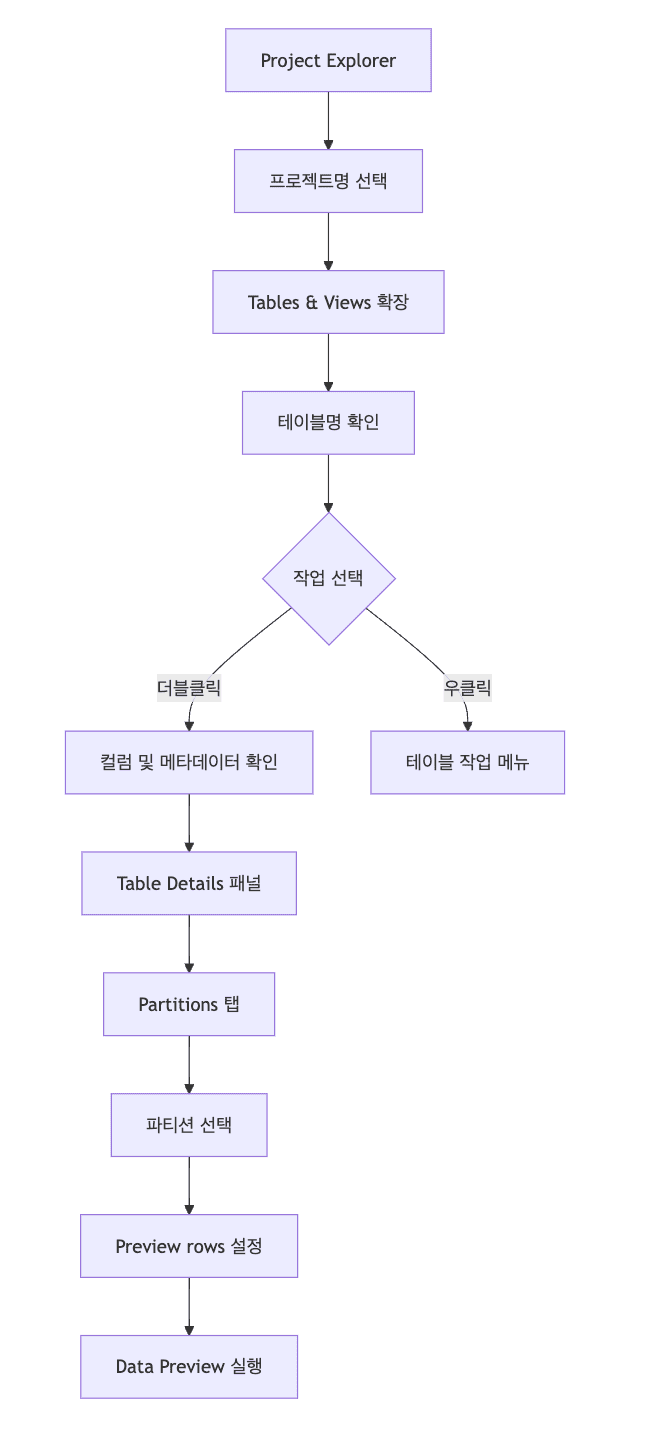
- 테이블 탐색
- Project Explorer → 프로젝트명 → Tables & Views 확장
- 테이블 목록 및 프로젝트 정보 확인
- 테이블 상세 정보 조회
- 테이블명 더블클릭
- 컬럼 구조, 데이터 타입, 파티션 정보 등 확인
- 데이터 미리보기
- 하단 Table Details 패널 → Partitions 탭 이동
- 조회할 파티션(날짜) 선택
- Preview rows 행 수 설정
- Data Preview 클릭하여 샘플 데이터 확인
SQL 쿼리 작성 및 실행
| 작업 | 방법 | 비고 |
|---|---|---|
| SQL 편집기 열기 | Project Explorer에서 프로젝트 우클릭 → New sql editor | 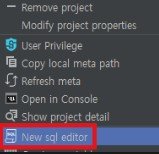 |
| 쿼리 실행 | Ctrl + Shift + S 또는 ▶ 버튼 클릭 |
주의: 일반적인 DB 툴(Ctrl+Enter)과 단축키 다름 |
| 파티션 필터링 | WHERE 절에 파티션 컬럼 필수 포함 | 비용 절감 및 성능 최적화 |
| 결과 확인 | 하단 Result 패널에서 쿼리 결과 및 로그 확인 | 실행 시간, 스캔 데이터량 표시 |
- 쿼리 작성 주의사항
- 파티션 컬럼(예:
ds) 필터링 필수- MaxCompute는 과금이 스캔 데이터량 기준
- 파티션 없이 전체 테이블 스캔 시 비용 급증 위험
- 쿼리 예시
1 2 3 4 5 6 7 8 9 10 11
-- Good: 파티션 필터링 적용 SELECT * FROM user_logs WHERE ds >= '2022-10-01' AND ds < '2022-10-08' LIMIT 100; -- Bad: 파티션 필터링 미적용 (전체 스캔) SELECT * FROM user_logs LIMIT 100;
- 파티션 컬럼(예:
개발 워크플로우
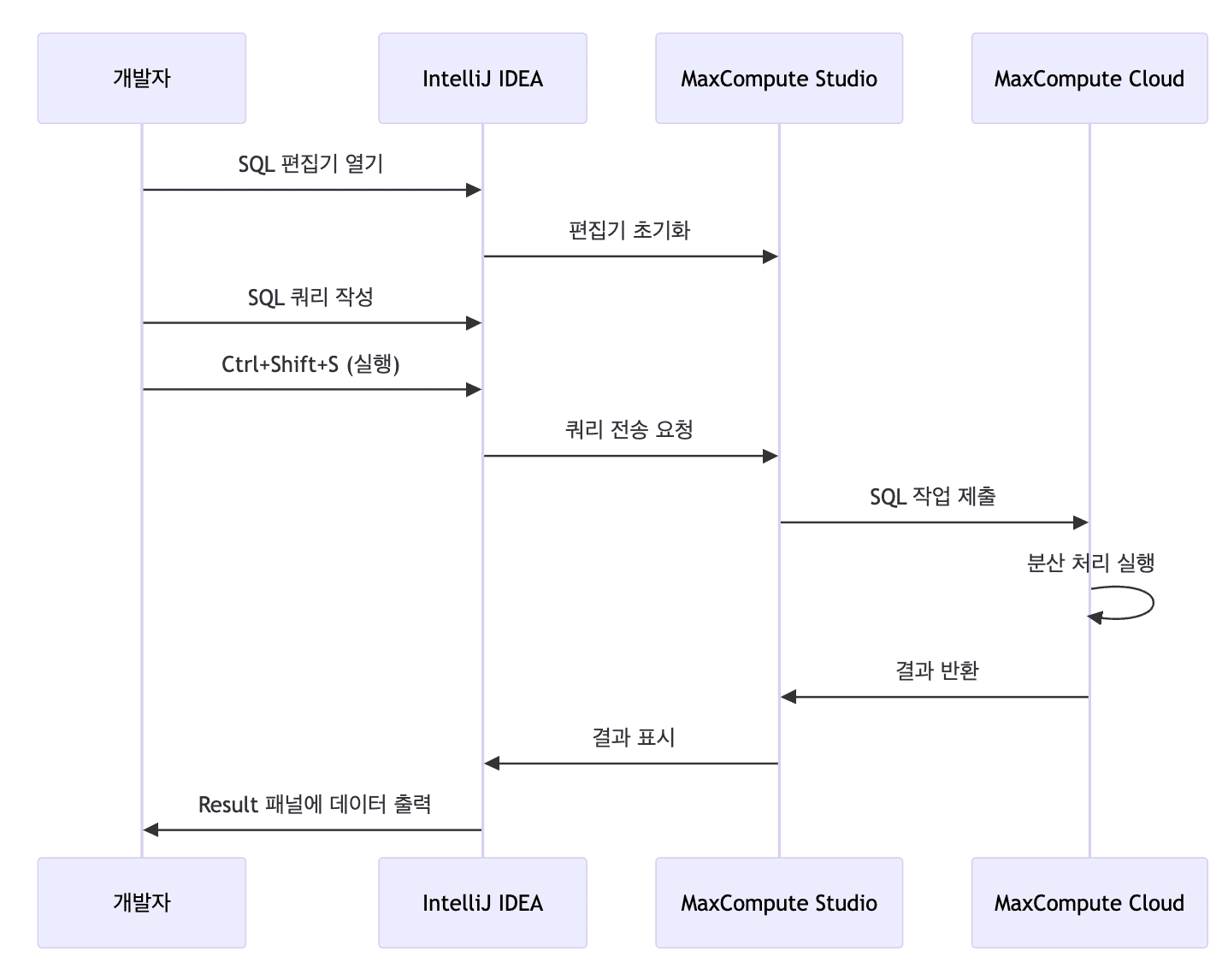
주요 기능 요약
| 기능 | 설명 | 사용 시나리오 |
|---|---|---|
| 프로젝트 연동 | AccessKey 기반 클라우드 프로젝트 연결 | 최초 설정 시 1회 |
| 메타데이터 탐색 | 테이블, 컬럼, 파티션 구조 조회 | 데이터 구조 파악 |
| 데이터 미리보기 | 파티션별 샘플 데이터 확인 | 쿼리 작성 전 데이터 검증 |
| SQL 편집/실행 | 구문 강조, 자동완성, 실행 기능 | 일상적인 쿼리 작업 |
| 쿼리 히스토리 | 실행된 쿼리 이력 관리 | 이전 작업 재사용 |